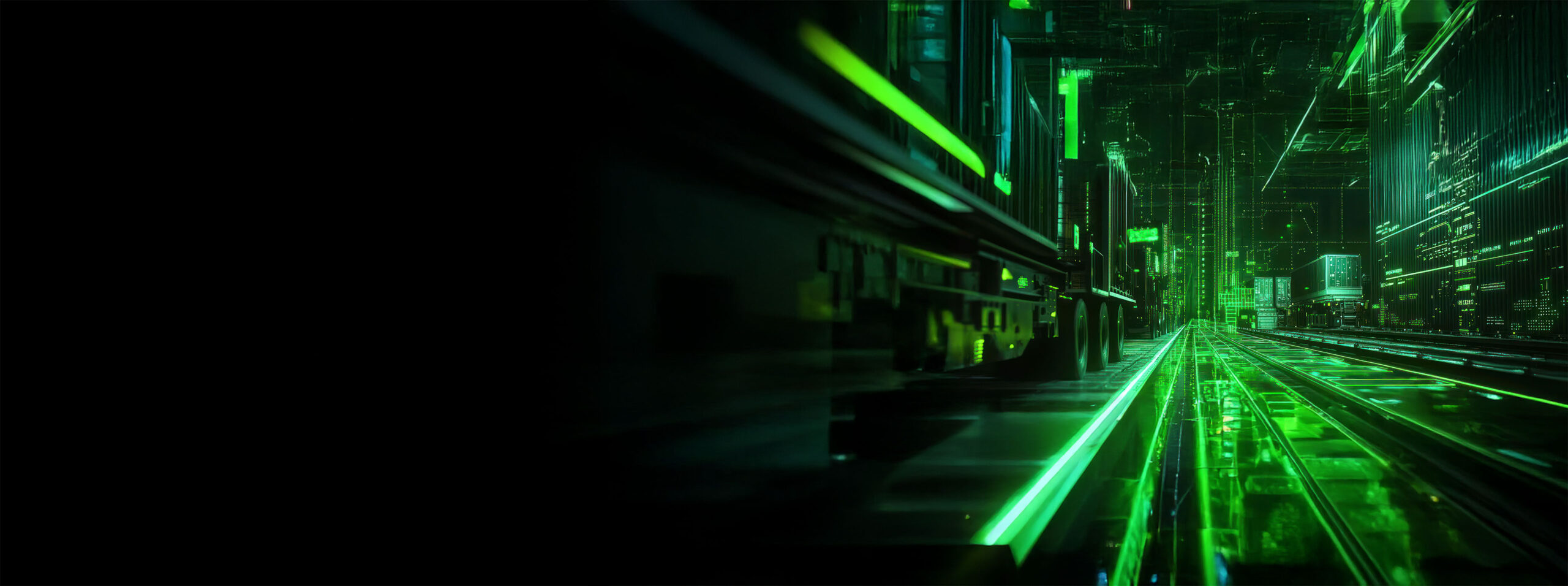
Home » Downloads
Get Exasol Your Way
Exasol editions and tools for development, testing, or production.
Exasol Personal (AWS)
Try the full power of the Exasol Analytics Engine: completely free for personal use. Run blazing-fast queries on massive datasets, without complexity or setup overhead.
What you get:
- Full analytics performance – experience the same high-speed engine used by enterprises worldwide.
- Unlimited data & clusters – no artificial restrictions on scale or performance.
- Two data sources – connect up to two systems for learning, prototyping, or experimentation.
- Seamless integrations – connect instantly to Tableau, Power BI, Jupyter, Python, R, and more.
Exasol Personal is currently available as a BYOC deployment model for AWS users only, with plans to expand cloud coverage to platforms like Azure and GCP in the future.
Exasol Personal
Download nowExasol Community Edition
Exasol’s Community Edition is a free, on-premises version of our high-performance Analytics Engine. It comes preconfigured with sample data and scripts, so you can start testing in minutes.
What you get:
- Up to 200GB of data – run blazing-fast analytics and see how Exasol transforms your data strategy.
- Full functionality – handle complex queries and high volumes with ease.
- Pre-loaded with sample data & workflows – start analyzing right away.
Documentation & Setup Guide:
View setup documentation for installation steps, configuration options, and advanced usage.
Community Edition 2.4.3 (25.4 GB)
Download todayExasol SaaS Trial
Experience Exasol as-a-service in our AWS environment. Get instant access to a managed environment and evaluate enterprise-grade performance.
What you get:
- Fully managed SaaS environment – start running queries in minutes, no setup needed.
- Scalable infrastructure – test real enterprise workloads without limits.
- Trial credits included – explore use cases without commitment.
Exasol SaaS Trial
Try nowExasol Public Demo
Test Exasol in a secure, sovereign, and ready-to-use sandbox environment hosted on-premises in Germany. No installation or setup required: just log in and start exploring.
What you get:
- Private cloud-hosted environment – try Exasol instantly in your browser.
- Shared multi-tenant setup – the demo runs in a secure space shared with other users.
- Preloaded data & guided tutorials – run queries and explore workflows right away.
- Zero setup required – no local installation or infrastructure needed.
- 30-day access – evaluate Exasol at your own pace in a shared demo space.
Exasol Public Demo
Start todayExasol Personal (AWS)
Try the full power of the Exasol Analytics Engine: completely free for personal use. Run blazing-fast queries on massive datasets, without complexity or setup overhead.
What you get:
- Full analytics performance – experience the same high-speed engine used by enterprises worldwide.
- Unlimited data & clusters – no artificial restrictions on scale or performance.
- Two data sources – connect up to two systems for learning, prototyping, or experimentation.
- Seamless integrations – connect instantly to Tableau, Power BI, Jupyter, Python, R, and more.
Exasol Personal is currently available as a BYOC deployment model for AWS users only, with plans to expand cloud coverage to platforms like Azure and GCP in the future.
Exasol Personal
Download nowExasol Community Edition
Exasol’s Community Edition is a free, on-premises version of our high-performance Analytics Engine. It comes preconfigured with sample data and scripts, so you can start testing in minutes.
What you get:
- Up to 200GB of data – run blazing-fast analytics and see how Exasol transforms your data strategy.
- Full functionality – handle complex queries and high volumes with ease.
- Pre-loaded with sample data & workflows – start analyzing right away.
Documentation & Setup Guide:
View setup documentation for installation steps, configuration options, and advanced usage.
Community Edition 2.4.3 (25.4 GB)
Download todayExasol Docker
Use Exasol via Docker for development, testing, or CI workflows. Spin up a containerized Exasol instance locally with minimal effort.
What you get:
- A dockerized Exasol database image that you can run locally.
- Full Exasol engine (same core) inside the container.
- Ideal for automated tests, sandbox environments, or dev setups.
- Easy spin-up & teardown — reproducible environments.
- Optionally persist data via Docker volumes.
Exasol Enterprise
Exasol’s Enterprise Edition gives you the full power of our Analytics Engine with enterprise-grade scalability, support, and deployment flexibility. Whether you want to run in the cloud, on-premises, or hybrid, Enterprise ensures you’re production-ready from day one.
What you get:
- Unlimited data scale – run analytics on the largest workloads without compromise.
- Flexible deployment – choose SaaS, on-premises, or hybrid environments.
- Enterprise support – access to expert assistance, updates, and SLAs.
- Advanced capabilities – unlock performance tuning, integration features, and full security options.
Interested in an Enterprise solution? Contact us today!
Exasol AI Lab
Exasol AI empowers teams to build, test, and deploy AI & ML solutions natively; combining analytics and intelligence on a unified platform.
What you get:
- AI Lab environment – containerized, ready-to-use setup for development & experimentation.
- SQL-native UDF framework – define, train, and run models directly in the database.
- Large language model support – run LLMs inside Exasol using the Transformers extension.
- Scalable MPP infrastructure – parallel processing architecture to handle large AI workloads.
- Seamless integration – connect with AI ecosystems, BI tools, and deployment pipelines.
Exasol MCP Server
Exasol’s MCP Server implements the Model Context Protocol so AI agents can safely and intelligently interact with your database, exposing metadata, understanding schema, and executing governed read queries.
What you get:
- Contextual database access – agents can discover schemas, tables, views, functions, and metadata in structured form.
- Read-only query execution – agents may run safe, controlled SQL queries via MCP without altering data.
- High concurrency & low latency – built to handle many parallel agent requests without performance degradation.
- Flexible deployment – works on-prem, cloud, or hybrid environments, fitting your architecture.
Exasol Drivers
Access the tools to connect your applications and workflows to Exasol seamlessly.
What you get:
- Official JDBC, ODBC, and ADO.NET drivers – built and maintained by Exasol for reliability.
- Command-line & scripting tools (e.g. EXAplus CLI) for admin and operations.
- Language SDKs and helper libraries for Python, R, Java, etc.
- Compatibility across platforms and environments – Windows, Linux, macOS.
- Regular updates, versioning info, and documentation.
Exasol Integrations
Connect Exasol to your existing data stack seamlessly. Our ecosystem supports a wide range of tools and platforms for analytics, ETL, BI, workflow, and more.
What you get:
- Native connectors for BI & analytics tools – Power BI, Tableau, Looker, Qlik, and more.
- ETL & data pipelines integrations – Azure Data Factory, Talend, Informatica, etc.
- Support for virtual schemas, JDBC/ODBC drivers, REST API & custom connectors.
- Compatibility with workflow/orchestration tools – e.g., Airflow, dbt.
- Integrations with data catalogs, change-management, low-code platforms, and more.
Exasol Virtual Schemas
Access external data sources directly from Exasol using virtual schemas: no ETL, no duplication.
What you get:
- Live access to external systems – query remote data sources (databases, APIs, files) as if they’re native Exasol tables.
- Multiple dialect support – Exasol provides adapters for common data sources; fallback to generic JDBC where needed.
- Seamless integration – you can join virtual tables with native Exasol tables in your queries, mixing data fluidly.
- Transparent abstraction – your SQL stays consistent, regardless of whether data lives in Exasol or externally.